E
e1m1
Guest
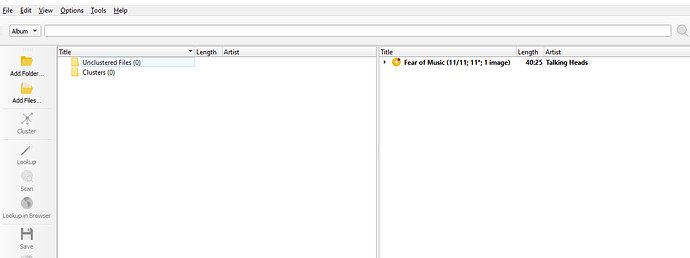
In this photo, on the right you can see the album I have; I dragged it to the left and it only shows on the right.
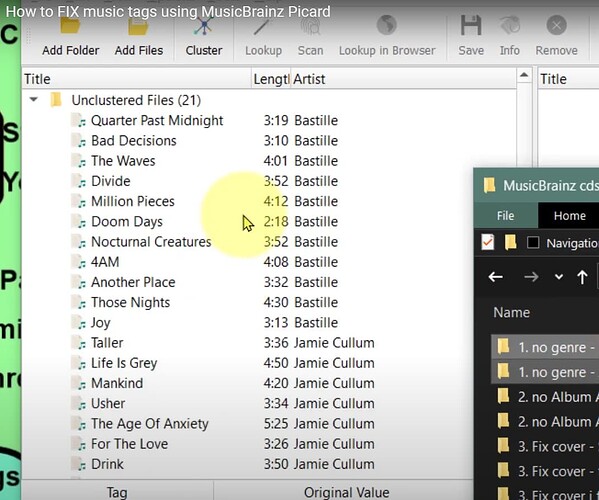
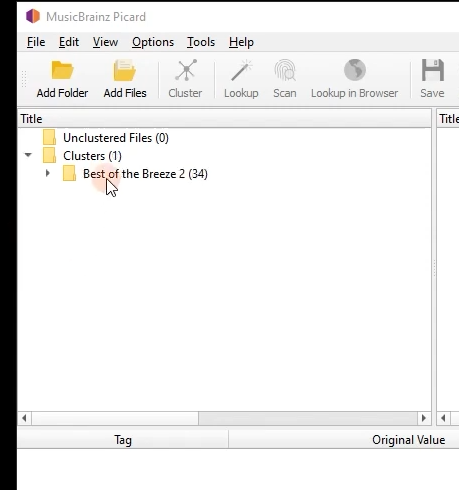
In most videos talking about Picard, they have it go to the left side where the Unclustered and Clustered inhabit. Is this normal or what does this mean, any who? I’m very confused and want to make sure I’m using this app correctly. I admit that I’m also just confused still on what Clustered, Unclustered and whatever is happening in my situation would like a bit of help on what to do when whatever happens.
3 posts - 3 participants
Read full topic
Continue reading...
